Content
KonnectPortal Overview
Discover all the features available in KonnectPortal. Learn how to manage your Infinity Profile, track analytics, handle client inquiries, appointments, orders, and more—your complete hub for seamless networking with BizKonnect Pro.
This page offers a quick overview of each option in KonnectPortal, helping you understand what each link and feature does. From accessing analytics to managing inquiries, appointments, and product orders, here you’ll find a clear guide to what each KonnectPortal feature enables, so you can navigate with ease and make the most of your BizKonnect Pro dashboard.
1) Infinity Profile
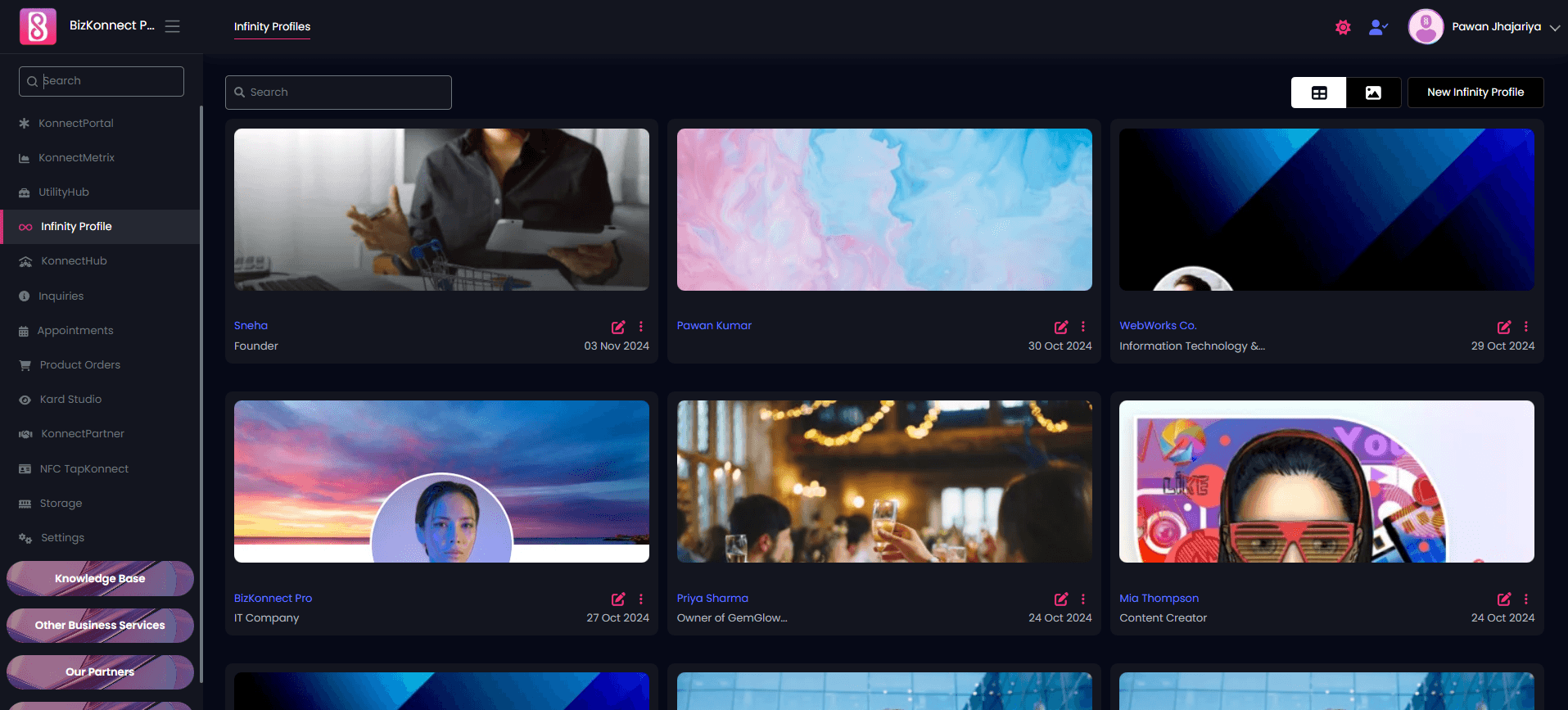
The Infinity Profile option in KonnectPortal displays all your active profiles, giving you full control over them. Here, you can create new profiles or easily edit, activate, and deactivate existing ones, allowing you to manage your digital presence with flexibility and ease.
2) KonnectMetrix
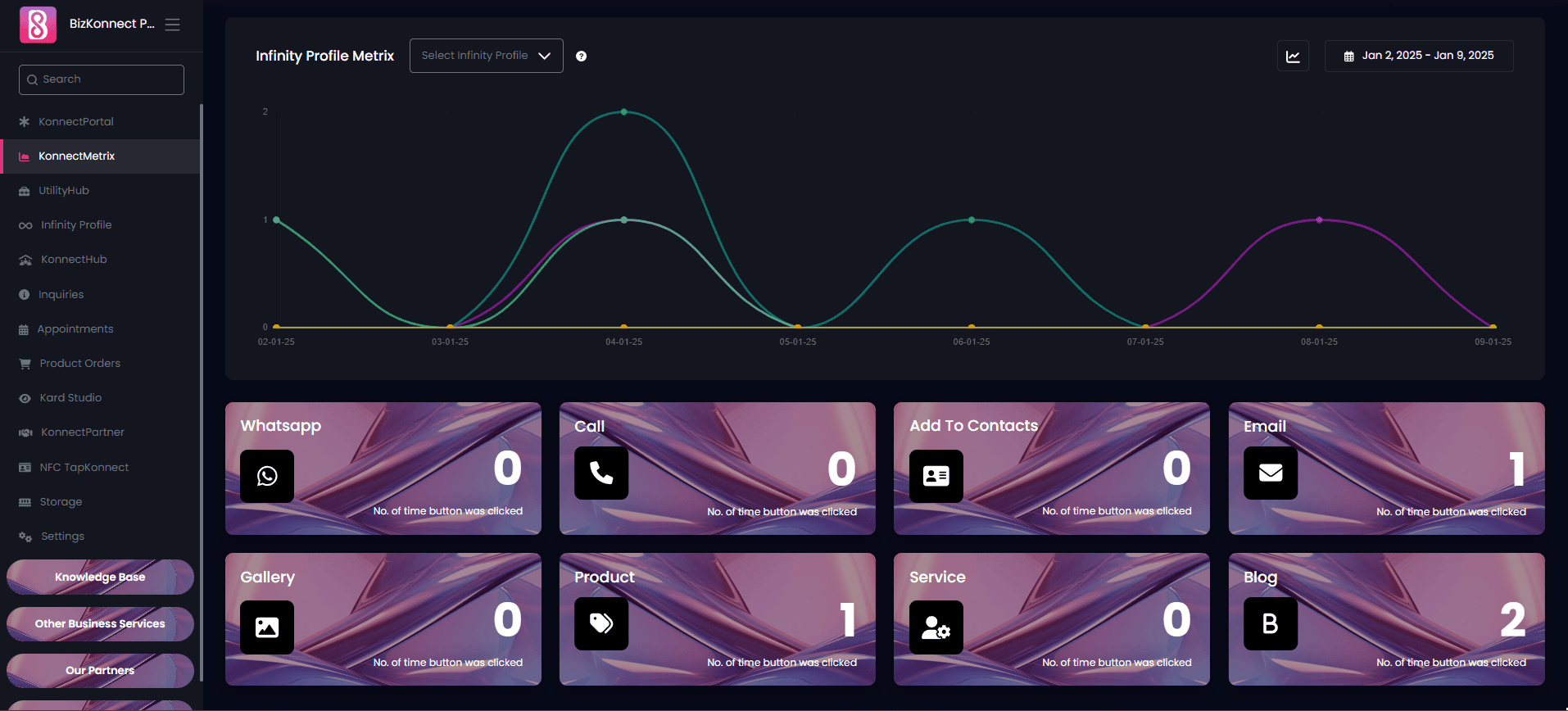
KonnectMetrix brings powerful, real-time analytics to your fingertips. It tracks every viewer action on your Infinity Profile, from WhatsApp clicks and calls to gallery visits, product views, and blog interactions. Gain actionable insights to optimize your connections.
3) KonnectHub
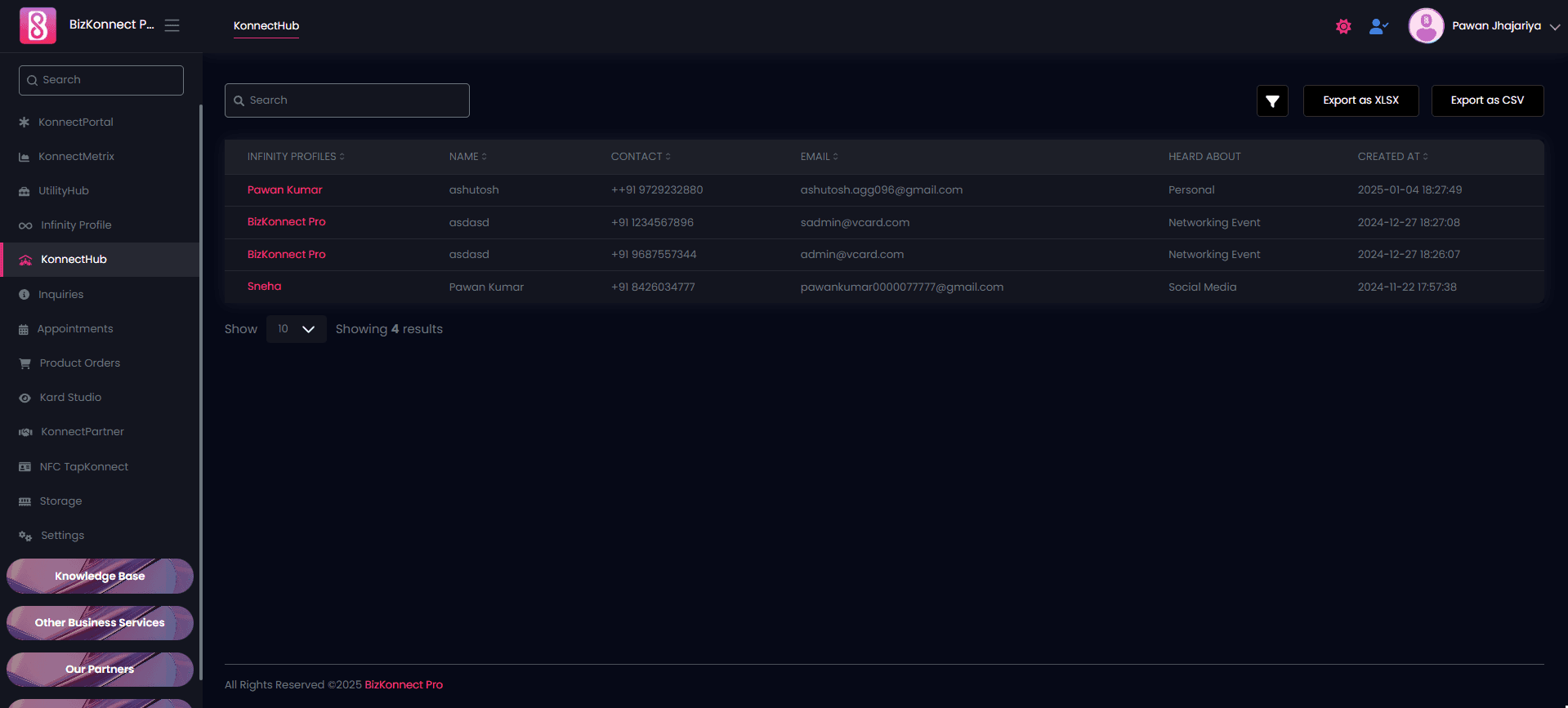
KonnectHub is your ultimate lead machine. With a Konnect Form displayed by default on your Infinity Profile, every visitor interaction becomes a potential lead. All collected data is stored in KonnectHub, where you can effortlessly manage and export your leads as an Excel sheet.
4) UtilityHub
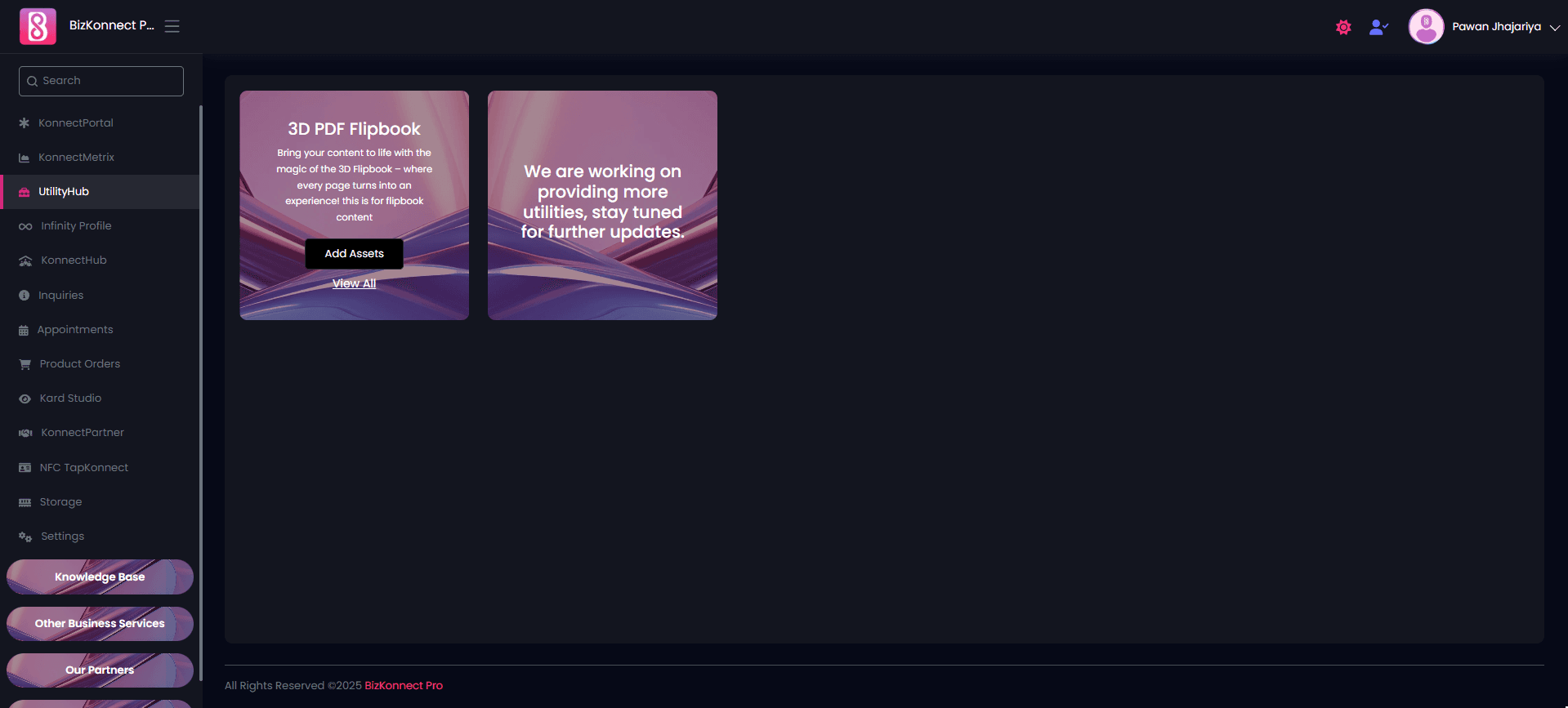
UtilityHub offers exclusive access to the latest tools, including a 3D Flipbook, with more utilities added regularly. This dedicated space ensures users can enjoy these utilities at no additional cost, enhancing their overall experience.
5) Inquiries
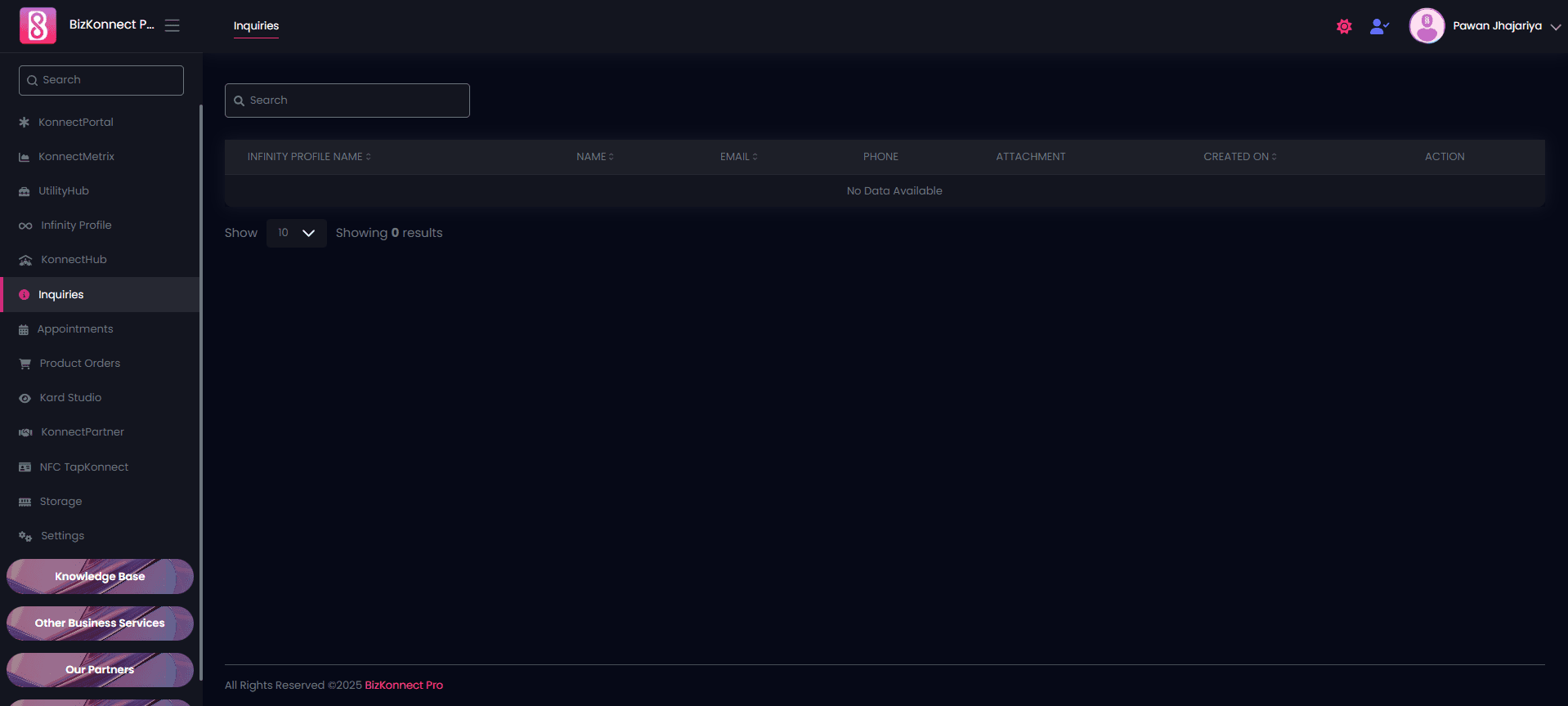
The Inquiries option in KonnectPortal provides a centralized view of all inquiries received across your Infinity Profiles. Here, you can easily review and manage leads generated through inquiries, helping you stay on top of potential client connections and business opportunities.
6) Appointments
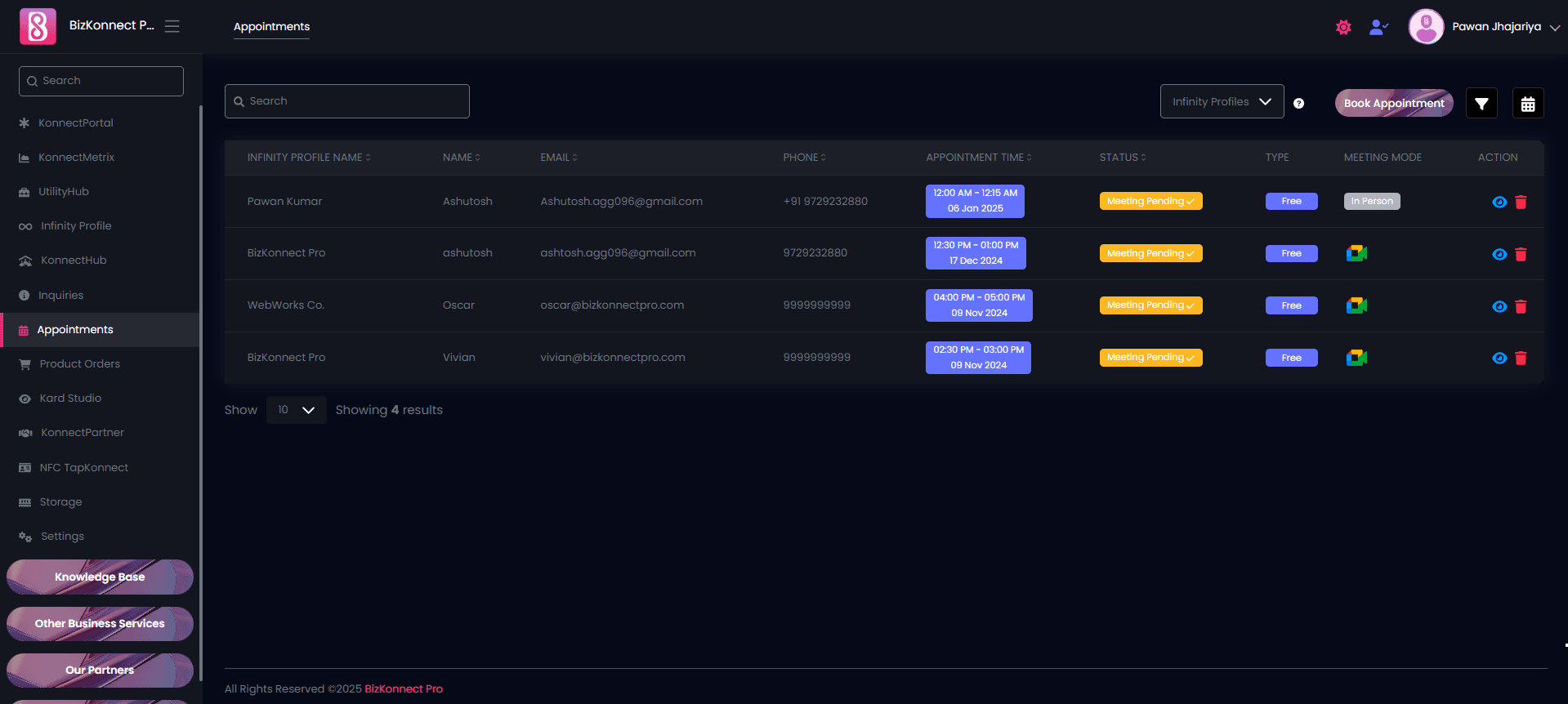
The Appointments option in KonnectPortal allows you to view and manage all appointments requested through your Infinity Profiles. In this section, you can easily check and book appointments either Online or In-Person for clients, ensuring smooth scheduling and efficient client interactions. This is where you get direct appointment link for your clients to book appointment with you.
7) Product Orders
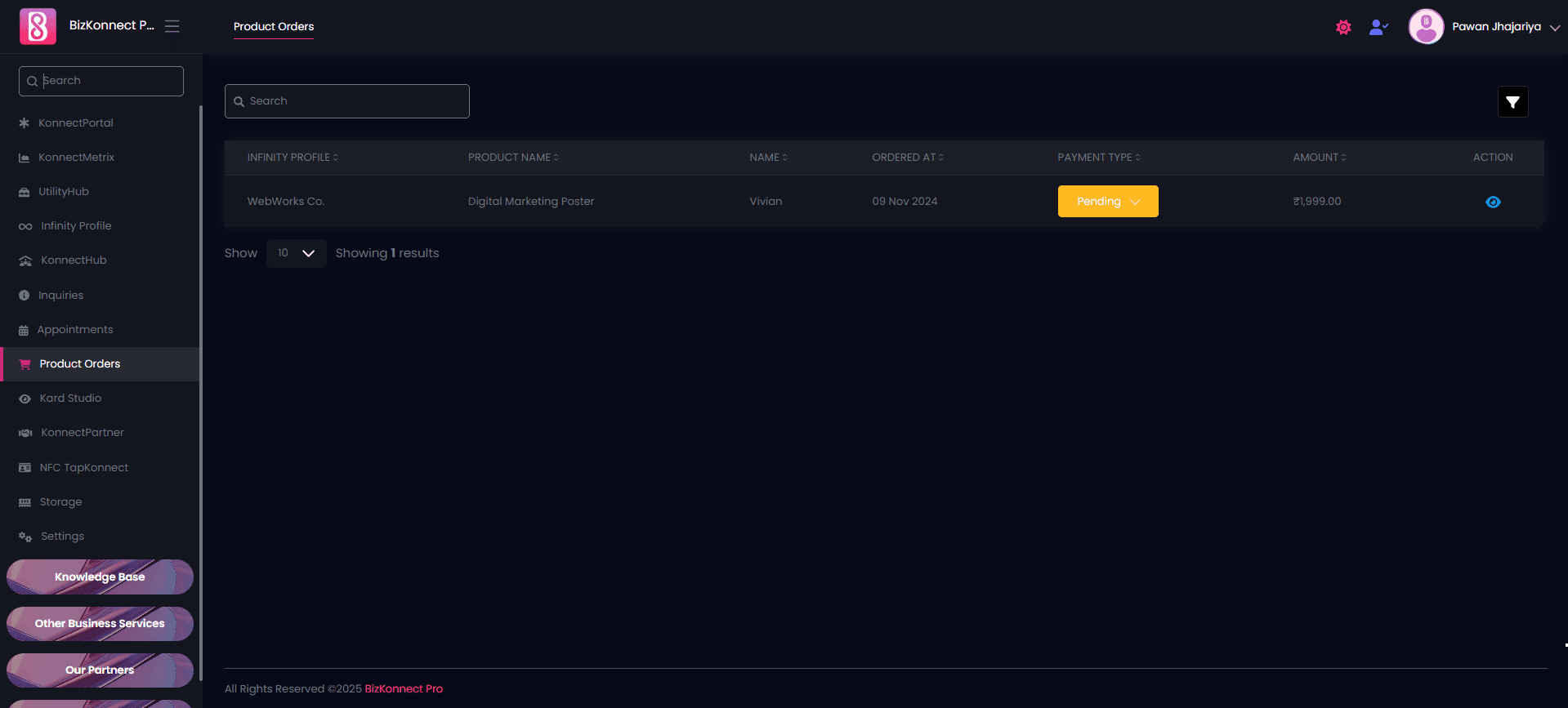
The Product Orders option in KonnectPortal provides an overview of all client orders placed through your Infinity Profiles. Here, you can review each order and choose to accept or reject requests, helping you manage your product sales efficiently and stay organized with client transactions.
8) Kard Studio
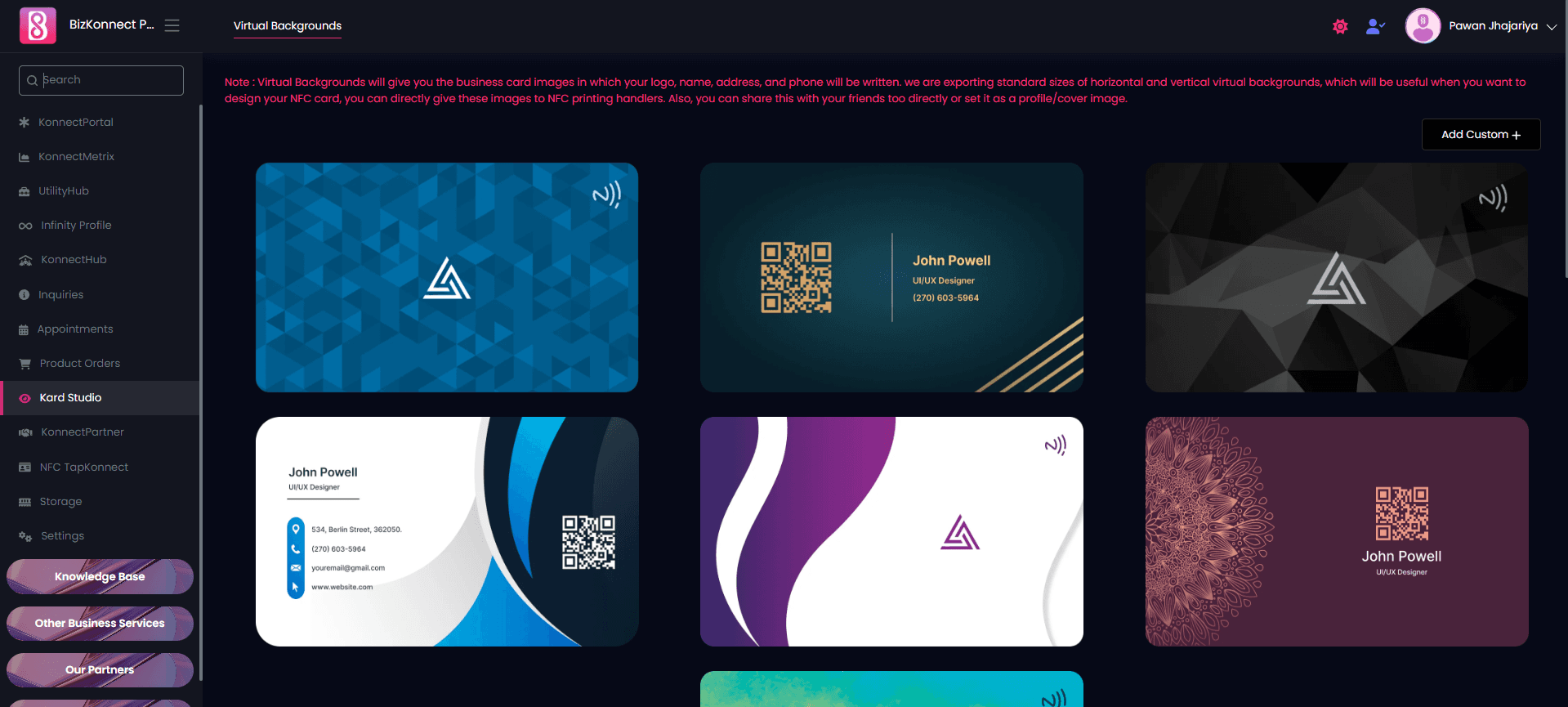
The Kard Studio option in KonnectPortal empowers you to design and customize your digital NFC Business Card. Here, you can personalize your card to reflect your brand identity, ensuring a professional and memorable impression with every tap.
9) KonnectPartner
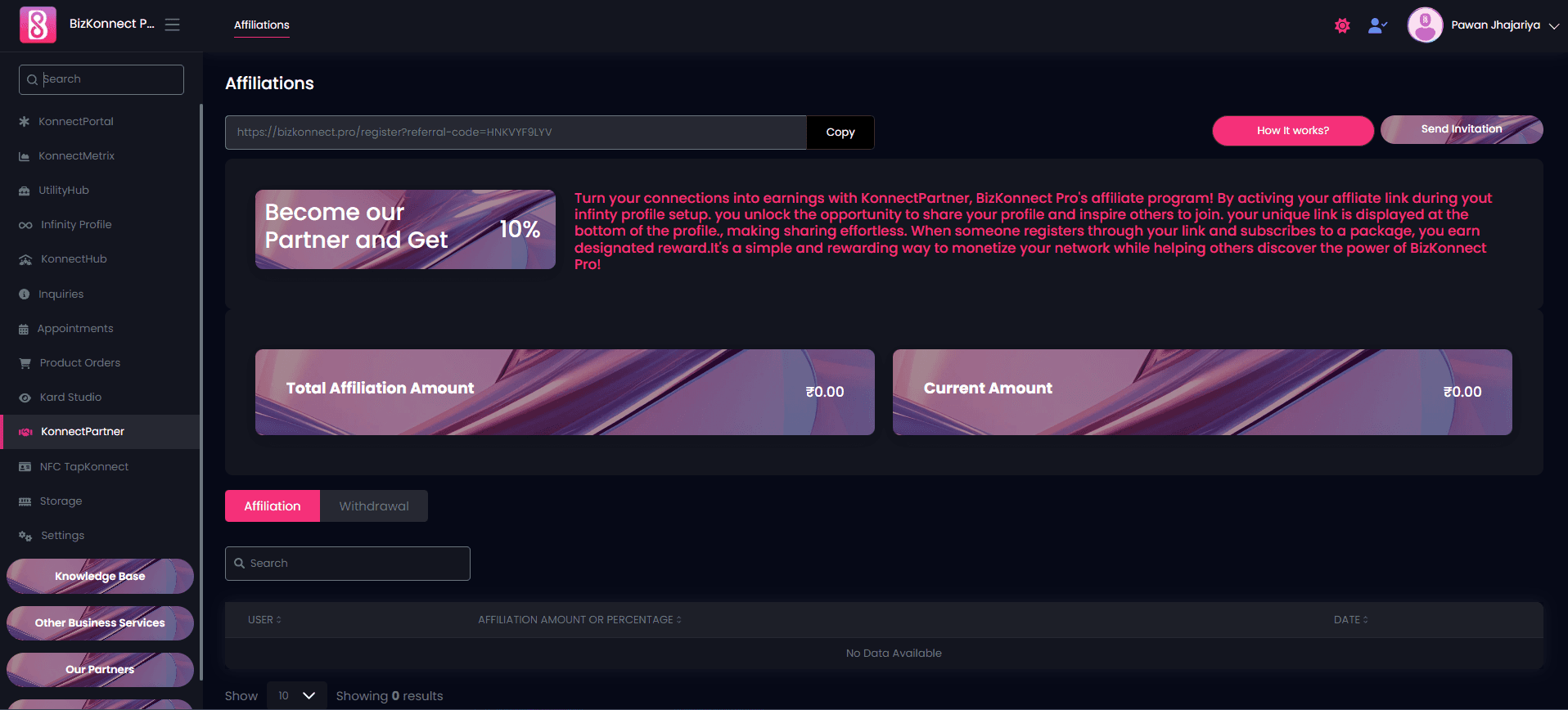
The KonnectPartner option in KonnectPortal enables you to share your unique affiliate link with friends and family. Through this section, you can track who has signed up and purchased BizKonnect Pro services via your link, and view the affiliate earnings you’re eligible to withdraw, making it easy to grow your network and earn rewards.
10) NFC TapKonnect
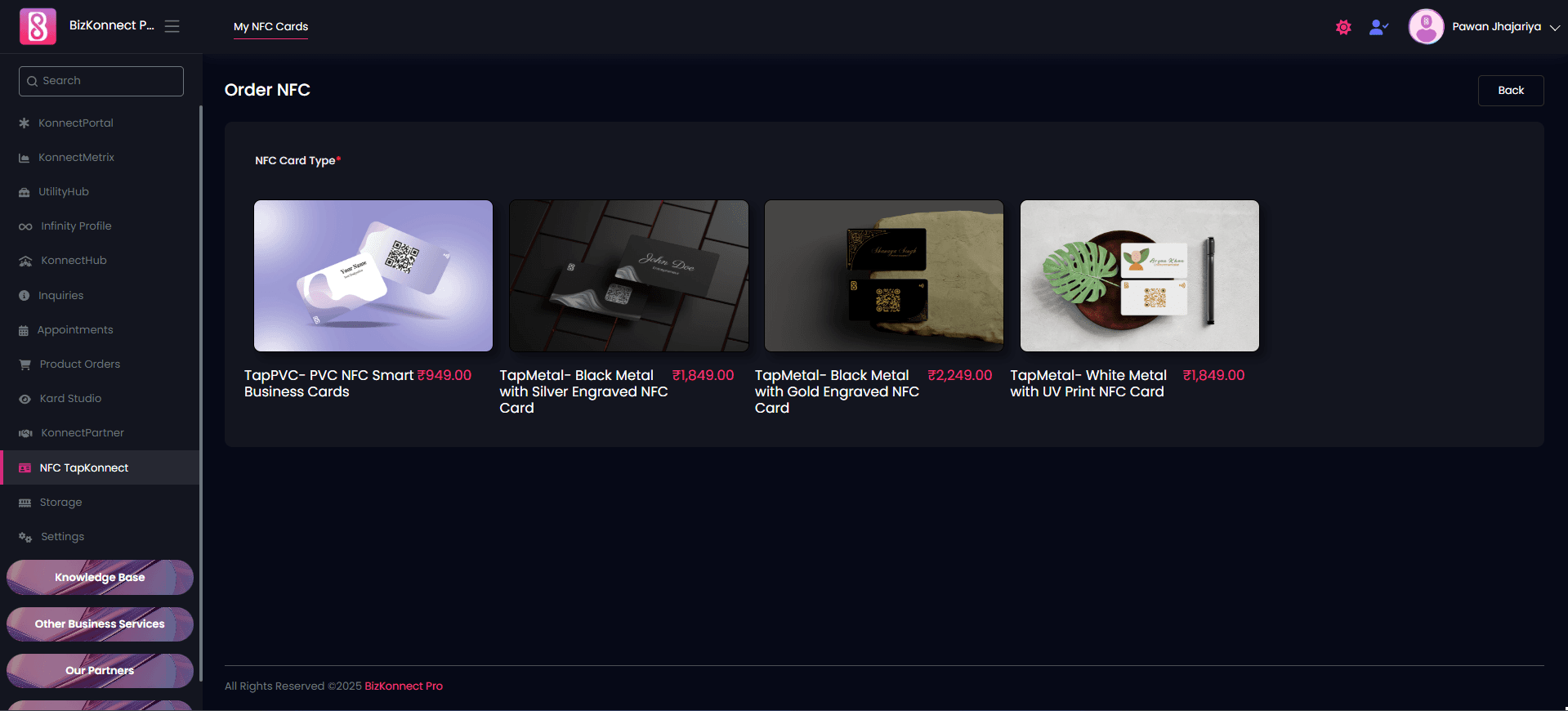
The NFC TapKonnect option in KonnectPortal lets you order NFC Smart Business Cards and provides an overview of your active cards. This feature ensures you’re equipped with the latest in digital networking technology, making sharing your profile as simple as a tap.
11) Storage
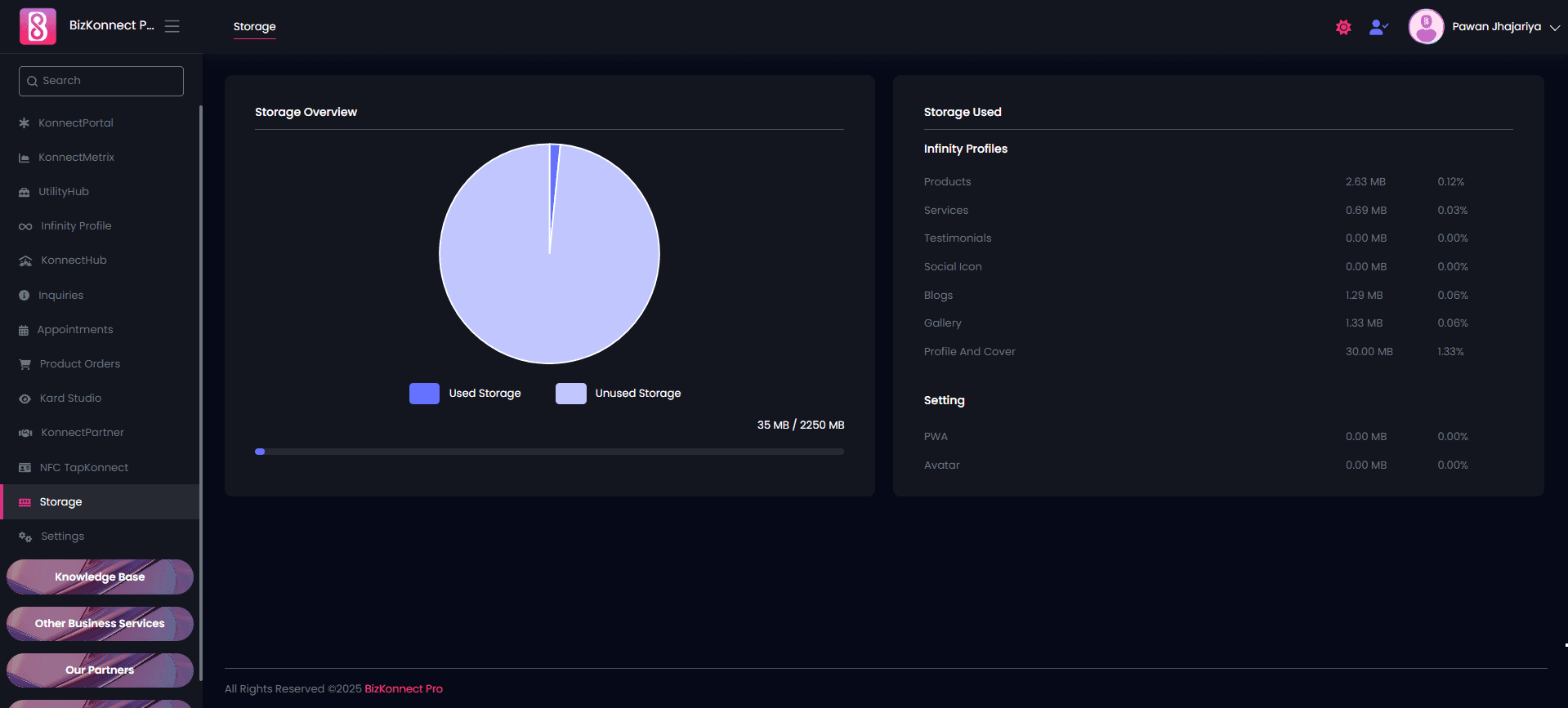
The Storage option in KonnectPortal allows you to monitor the space used by uploads in your Infinity Profile. This feature helps you efficiently manage your storage capacity, ensuring optimal space utilization for your digital assets.
12) Settings

The Settings option in KonnectPortal is where you can configure essential details, including payment settings and other important preferences. This section helps you manage your account setup for a smooth BizKonnect Pro experience.